Drivers & Downloads
 |
 |
 |
 |
| LT84 | LT104 | GK65 | GK85 |
 |
 |
 |
|
| L1 | S69 | GK102 | G900 |
 |
 |
 |
 |
| K1000 | G800 | G700 | G500 |
 |
 |
 |
 |
| K003 | G1000 | K56B | L8 |
 |
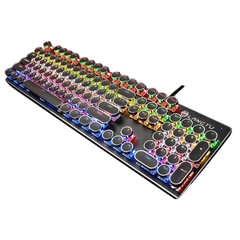 |
 |
 |
| LT500 | G100 | LT75 | F99 |
 |
 |
 |
 |
| G1Pro | G3 | G4 | T4 |
 |
 |
 |
|
| LT95 | L98 | LT104(Wired) |
★==HOW TO RESET AND UPDATE YOUR LANGTU KEYBOARD==First, install LANGTU keyboard updater*, and then follow the instruction video below to restore factory settings or upgrade the software.


